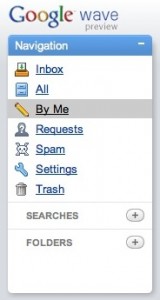Social Media, Tools, Twitter•
on January 18th, 2010•
The earthquake that struck Haiti on January 12 has again highlighted the increasing role of social media channels in major emergencies. Like the 2009 earthquake in China or the Southern California wildfires, information on Haiti is being disseminated through Twitter and Facebook, among other new media sources. In many ways these aren’t channels that replace traditional methods of communication. Rather think about them as channels that can be used to transmit information directly from those who are experiencing the catastrophe in real time, to those who can do things to help in real time, without editing or delay. In addition many traditional news organizations like The New York Times, CNN.com and National Public Radio also use Twitter to publicize their usual news stories and provide up-to-date information.
Lisa Qualls, LightThread’s chief development officer and current president of social media club, Kansas City, was recently interviewed by Action News on the topic.
These new channels have advantages and disadvantages. The information that is sent is fast and real-time. Because it is unfiltered it can also be misleading and incomplete. Balancing traditional and social information sources provides the best comprehensive approach whether one is mobilizing help, sending information to sources of aid, or simply keeping up to date on what is happening somewhere.
Besides communication social media is also being used to raise funds for disaster relief. Celebrities are using social media to publicize their giving efforts and Wyclef Jean’s use of Twitter through his Yele Foundation has been widely publicized. More traditional disaster relief organizations offering the ability to share their messages of giving through social networking sites like Twitter and Facebook and texting are also relatively new. Two examples of the latter include mGive and The Mobile Giving Foundation which are both communicating and facilitating contributions to the Red Cross for Haiti disaster relief.
Although convenient, these methods are sometimes not as quick as they seem, nor as easy. For example, the Salvation Army found that although they had received $50,000 for Haiti Relief from Canadian citizens by Thursday, two days after the disaster, three times the amount was originally sent to them through text messages, but only a third of those texting confirmed the donation with the required follow up texts; also, the process for depositing the money in Red Cross bank accounts can take up to 90 days.
A final concern associated with the newness and rapidity of social media effected contributions to disaster relief is its use by the unscrupulous to run disaster relief scams. The following tips have been offered by the FBI to assist consumers in detecting Haiti disaster relief scams:
Do not respond to any unsolicited (spam) incoming e-mails, including clicking links contained within those messages.
Be skeptical of individuals representing themselves as surviving victims or officials asking for donations via e-mail or social networking sites.
Verify the legitimacy of nonprofit organizations by utilizing various Internet-based resources that may assist in confirming the group’s existence and its nonprofit status rather than following a purported link to the site.
Be cautious of e-mails that claim to show pictures of the disaster areas in attached files because the files may contain viruses. Only open attachments from known senders.
Make contributions directly to known organizations rather than relying on others to make the donation on your behalf to ensure contributions are received and used for intended purposes.
Do not give your personal or financial information to anyone who solicits contributions: Providing such information may compromise your identity and make you vulnerable to identity theft.
Applications, Technology, Tools•
on January 11th, 2010•
The ever evolving world of blog platforms can be confusing so we try to help our clients understand the basic differences between the options they are considering.
Functionality & Control
We understand your current personal site is on an Apple platform and requires developer assistance to make changes. Our proposal includes a quote for Tumblr and a quote for WordPress. A WordPress selection can easily be expanded to replace your current Apple site if you choose. WordPress is a robust Customer Management System that has an easy user back-end that allows for page, plug-in, widget and sidebar updates to be made by non-tech experts. WordPress can support multi-page navigation and serve as a robust and comprehensive website with database management and control. Wordpress is hosted on a server that is user controlled allowing better control over stats and personalization.
Cost and Usability
Tumblr is typically cheaper as it does not require the installation and configuration that WordPress does due to its robust platform. Tumblr offers an extremely user friendly dashboard that makes updating posts easy for text and media alike. Tumblr is also easy to update from your mobile device. WordPress also offers a fairly simple to use back-end and supports multiple media formats.
Design, Customization and Integration
With WordPress you can create different layouts for internal pages, posts and your homepage. Tumblr on the other hand is limited with one type of page layout that must be applied on every page on the site. WordPress supports widgets/plug-ins that can easily be added/customized without hard coding vs. Tumblr that must be custom coded for plug-in functionality. WordPress allows you to include native calendars and contact pages which mean you can update them all from the same WordPress back-end. Tumblr can support calendar and contact pages but only from third party sites that requires a separate log-in from the Tumblr back-end.
Search Engine Optimization, Ads and Performance
WordPress is very friendly with the search engines and can be easily optimized with various plug-ins added to the back-end. WordPress can also easily support Ad’s which can be placed in different places on different pages as you choose. Wordpress also has cleaner code in the back-end which allows for faster performance providing a better user experience.
The ever evolving world of blog platforms can be confusing so we try to help our clients understand the basic differences between the options they are considering. Sometimes discussions regarding platform benefits seem to gbe geared toward programmers making it frustrating and hard to understand for someone who doesn’t make a living writing code. Therefore, we created this quick and easy overview to help our non-techy friends grasp the “so what?” of both platforms. We would love to hear from you on what we need to add or simplify even further.
Functionality & Control
WordPress can easily replace your current website if you choose. WordPress is a Content Management System that has an easy to use back-end that allows page, plug-in, widget and sidebar updates to be made by the non-technical. WordPress can support multi-page navigation and serve as a robust and comprehensive website with database management and control. Wordpress is hosted on a server that is user controlled allowing better control over stats and personalization.
Cost and Usability
Tumblr is typically cheaper less expensive to implement as it does not require the installation and configuration that WordPress does. Tumblr offers an extremely user friendly dashboard that makes updating posts easy for text and media alike. Tumblr is also easy to update from mobile device.
Design, Customization and Integration
With WordPress you can create different layouts for internal pages, posts and your homepage. Tumblr on the other hand is limited with one type of page layout that must be applied on every page on the site. WordPress supports widgets/plug-ins that can easily be added/customized without hard coding vs. Tumblr that must be custom coded for plug-in functionality. WordPress allows you to include native calendars and contact pages which mean you can update them all from the same WordPress back-end. Tumblr can support calendar and contact pages but only from third party sites that requires a separate log-in from the Tumblr back-end.
Search Engine Optimization, Ads and Performance
WordPress is very friendly with the search engines and can be easily optimized with various plug-ins added to the back-end. WordPress can also easily support Ad’s which can be placed in different places on different pages as you choose. Wordpress also has cleaner code in the back-end which allows for faster performance providing a better user experience.
We hope to hear even more benefits from you!

The biggest tech news today was the release of Google Wave to 100,000 beta testers. Because of the limited number of invitations, the usual outrageous behavior by members of the tech community ensued. At one point sources reported that an invitation was being offered on eBay for $5100 dollars. After many of these outlandishly priced offers were pulled, remaining invites were being hawked for a more reasonable $70 to $100 dollars. Similarly Twitter users who tweeted about receiving Wave invitations were flooded with requests from users begging for invitations. At the LightThread office we were lucky enough to have received our invitation at 12:32 a.m. yesterday morning and we wasted no time in trying it out.
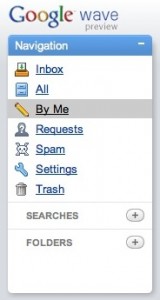 When one logs into Wave the very first time, one is greeted with several messages created by the Wave team. Cleverly they actually use Wave to illustrate how it can be used. How’s that for a recursive demonstration?
When one logs into Wave the very first time, one is greeted with several messages created by the Wave team. Cleverly they actually use Wave to illustrate how it can be used. How’s that for a recursive demonstration?
Though initial reviews highlighted the less-than-enthusiastic response from certain high-profile tech geeks, the usefulness of Wave and its interface design are most apparent when more than one person is using it. It was immediately apparent to us that Wave solves a few of the most obvious issues with the Twitter interface: conversations that are totally sequential yet threaded at the same time. In other words, Twitter’s interface only presents tweets as they occur. Streams of conversations between various people that are threaded have the tendency to become lost in the relentless wash of tweets from everyone else. Google Wave solves that problem by allowing replies to anyone anywhere in the stream of messages. Thus one can have multiple simultaneous real-time conversations with a number of people without losing the thread of any of the simultaneous conversations. Without a doubt this takes a little getting used to–many people aren’t naturally adept at tracking more than one simultaneous conversation–after all how often does this really happen during a verbal discussion? I’m certain however, that people will quickly adapt to this paradigm. Making it easier is the fact that the conversations don’t simply fade into the ether–they persist on the page. The Google Wave team has also incorporated a handy feature–the ability to “play” the wave, step-by-step to catch anything that might have been missed when it occurred in real-time.

As reported previously, the application also allows those participating in a wave to insert videos, graphics and other files. The inclusion of rich media makes this more than simply a many-to-many text messaging application. In addition, gadgets are also supported by Wave. This enables the platform to be extended in ways that will increase its usefulness. Included in the Wave beta are a mapping gadget and an yes/no/maybe gadget. These are both used in demonstrations to highlight their usefulness for tasks like making group plans and planning trips, respectively.
Ultimately, like many new tools and applications, we’ll have a much better understanding of Google Wave and its usefulness after it has been tested by the initial group of users. The LightThread team is looking forward to using Google Wave in our day-to-day activities and we’ll be eagerly reading others’ impressions of the platform in upcoming weeks. We’ll report back to you as our testing continues. In the meantime, if you’re also on the platform, start a wave with us!!